My Vim Statusline
I've been asked exactly what my Vim statusline says, since so many Vim users seem to expect everyone else to use Airline. Here's what it looks like, for reference:
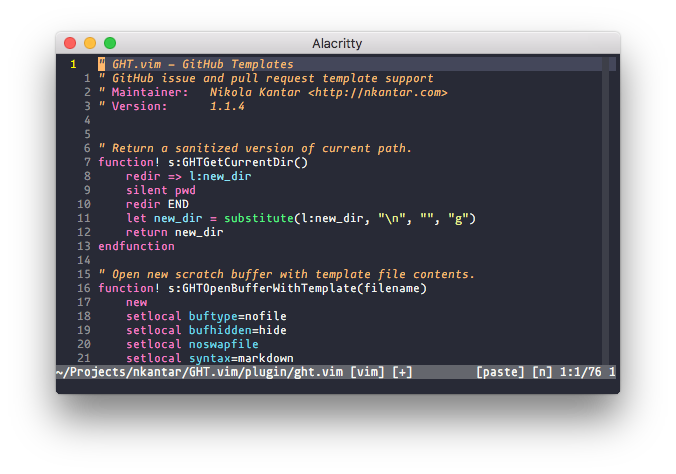
And here's the relevant .vimrc snippet:
set statusline=
set statusline+=%F " current file path
set statusline+=\ " blank space
set statusline+=%y " filetype
set statusline+=\ " blank space
set statusline+=%m " modified flag [+]
set statusline+=\ " blank space
set statusline+=%= " right-align from now on
set statusline+=%{PasteForStatusline()} " paste flag
set statusline+=\[%{mode()}\] " current mode
set statusline+=\ " blank space
set statusline+=%v " column number
set statusline+=\: " colon separator
set statusline+=%l " row number
set statusline+=\/ " slash separator
set statusline+=%L " number of rows
set statusline+=\ " blank space
set statusline+=%{winnr()} " buffer number
set statusline+=%#warningmsg# " Syntastic error flag
set statusline+=%{SyntasticStatuslineFlag()} " Syntastic error flag
set statusline+=%* " Syntastic error flag
Finally, let's run through the interesting pieces one by one:
- current file path: The value of seeing the current file path should be fairly obvious.
- filetype: Handy for distinguishing variations, e.g.,
html/htmldjango. - modified flag: I'm a big fan of knowing when the current file has been modified and not saved.
- right-align: The two-column layout helps a lot, especiallt with wider buffers.
- paste mode: Since the paste mode makes things act rather differently, it's important to be able to distinguish when it's enabled.
- current mode:
[i],[v], and[V]are what I mostly see here. Not as useful now as they were when I first added them. - column:row/rows: Basic orientation, which I mostly use to check where in the current row I am and how many rows there are in the file.
- buffer number: This I might deprecate soon.
<Leader># is mapped to take me to the matching buffer, but I almost never use it, since<C-hjkl>does the job fine for any sane number of buffers. - Syntastic error flag [not shown]: When syntastic finds errors in the current file, it appends a nice red flag to the end of my statusline.
mode() and winnr() are Vim built-ins and SyntasticStatusFlag() is part of the plugin, but PasteForStatusLine() is this:
function! PasteForStatusline()
let paste_status = &paste
if paste_status == 1
return " [paste] "
else
return ""
endif
endfunction
FAQ
OK, "FAQ" is a bit facetious, but I'd like to preemptively answer a few at least tangentially related questions.
What about Git status and such?
I rely on vim-gitgutter for the lines I'm interacting with, vimagit for creating commits, and the git command line interface for everything else.
What's that color scheme?
What in the world is "Alacritty"?
Alacritty is a really fast terminal emulator I quite like.
Thanks for reading! You can keep up with my writing via the feed or newsletter, or you can get in touch via email or Mastodon.
Goals for 2017
Introducing VimFeed