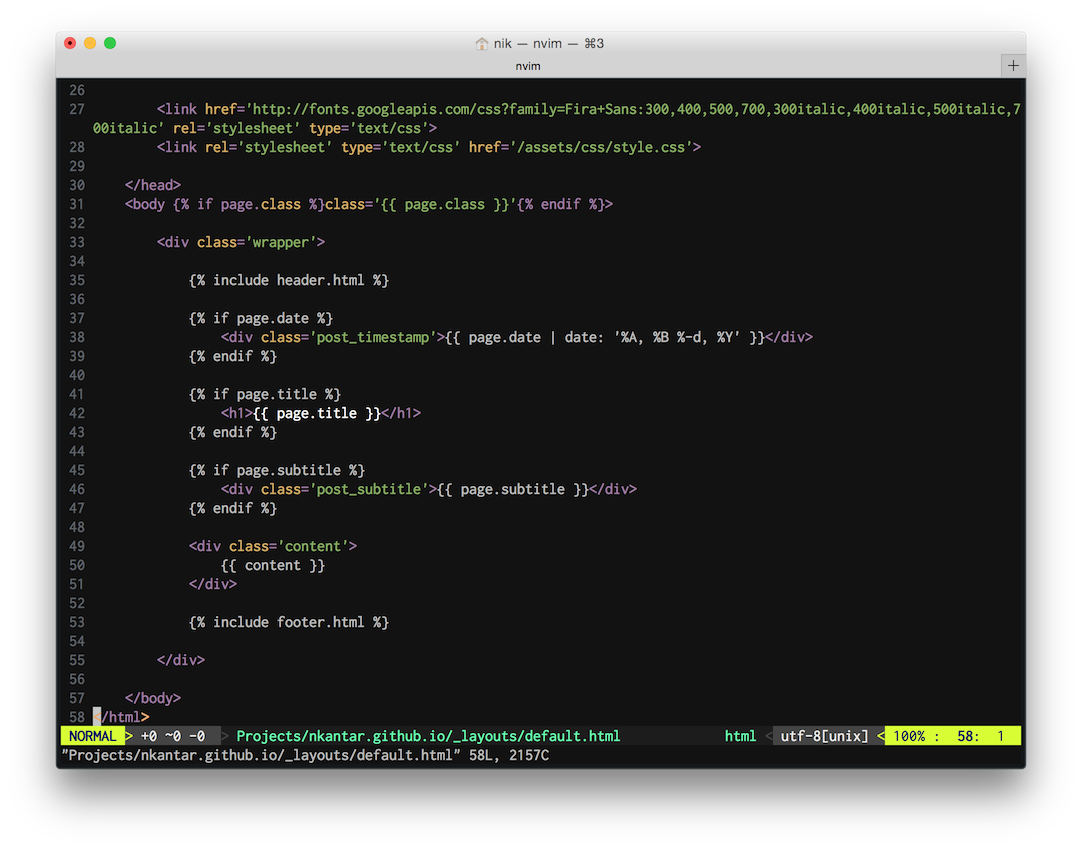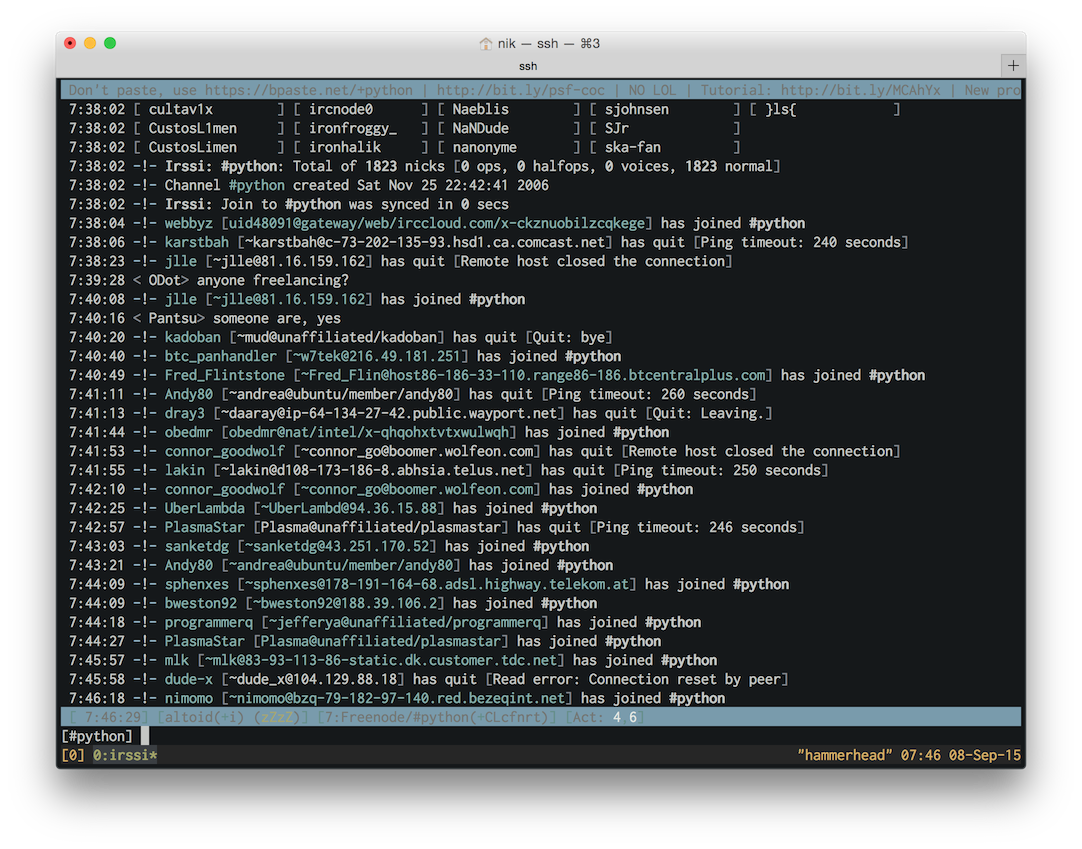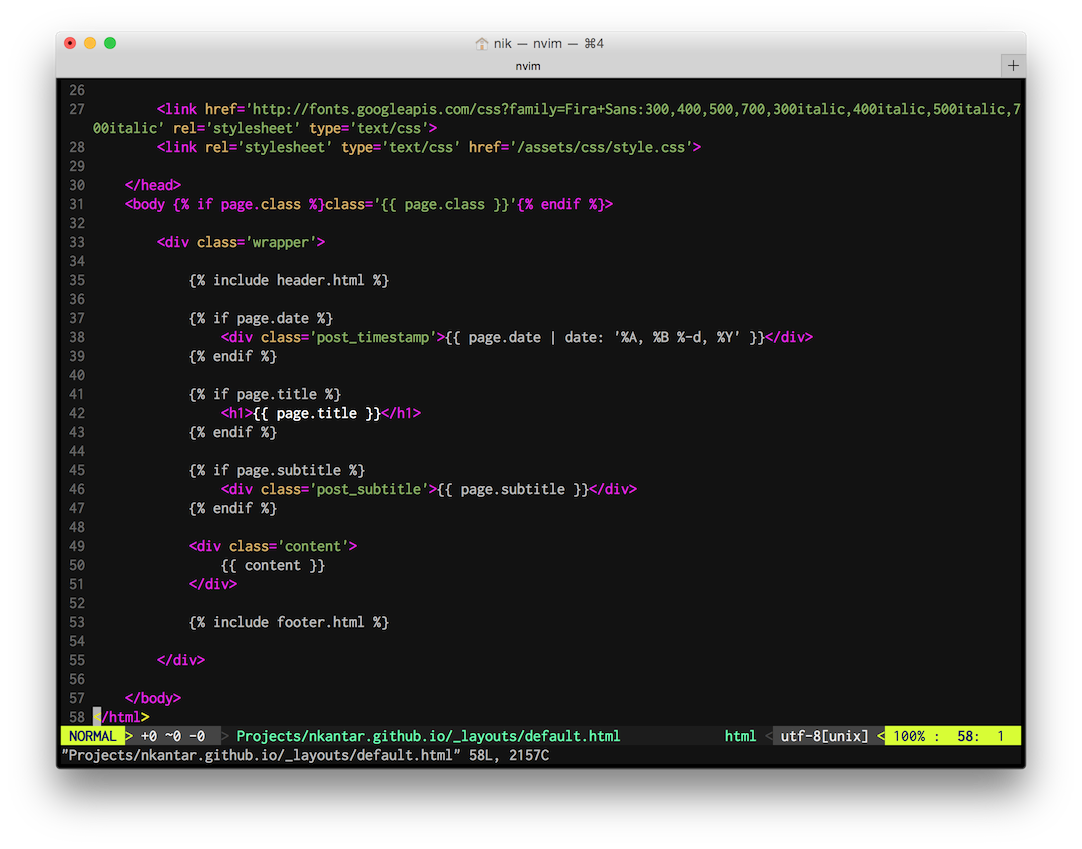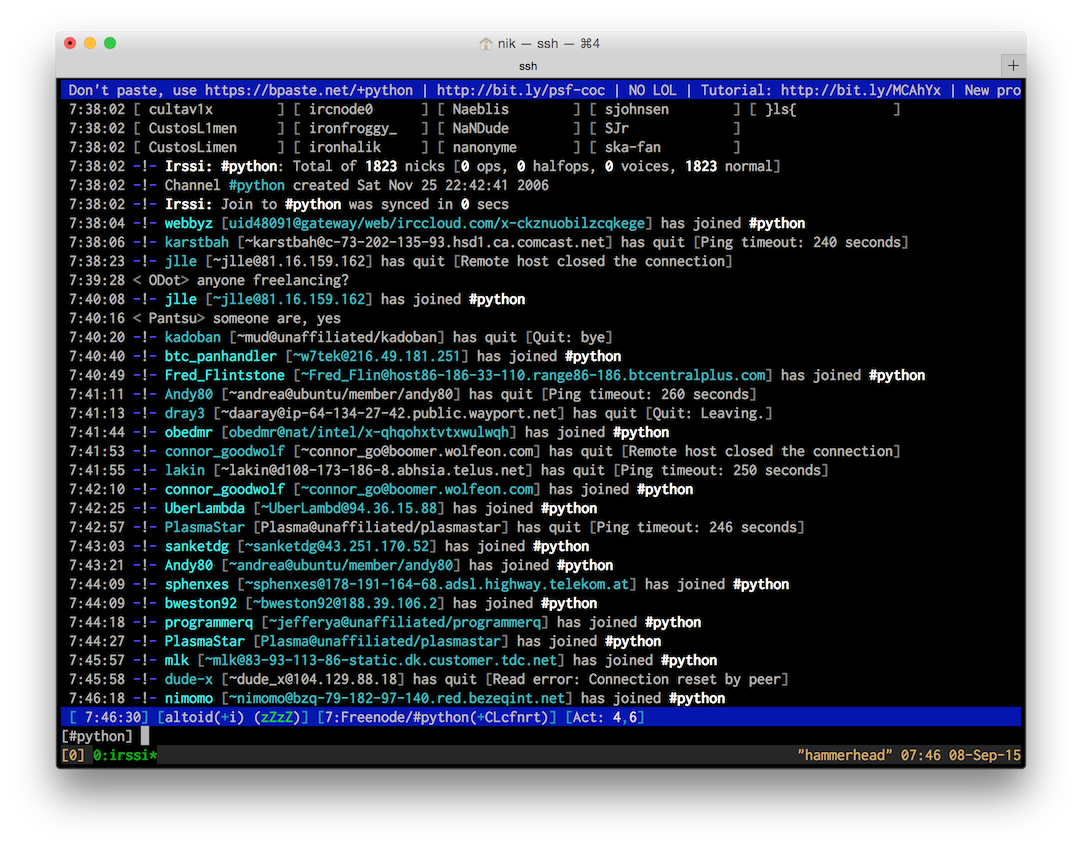Vim + Spacegray + OS X = A Champagne Color Problem
I've always liked Vim.
It was my first "cool" text editor in college, when I was exploring Linux and learning Java. I switched away from it at some point to GUI-based editors (EditPlus on Windows; TextWrangler, TextMate, and Sublime Text on OS X), but have wanted to try it again (but seriously this time) for the last year or so. A fee weeks ago, I decided I'd do it after my wedding, and that's what brought me to this problem.
I purposefully didn't set up Sublime on my personal machine this time around to disallow myself the crutch it would provide, and I set about customizing Neovim little by little. After setting up a very basic .nvimrc, I found myself installing Spacegray.vim and the
complementary Terminal theme.
Now I have a great looking Neovim, but Irssi, which I use extensively, looks rather iffy.
For reference, here they are in the Pro Terminal theme, which is one of the default OS X themes:
I'll probably have to tweak the Irssi theme to compensate for the lack of contrast between the various types of output — woe is me…
Thanks for reading! You can keep up with my writing via the feed or newsletter, or you can get in touch via email or Mastodon.
A Few Podcast Reviews
Goals for 2016