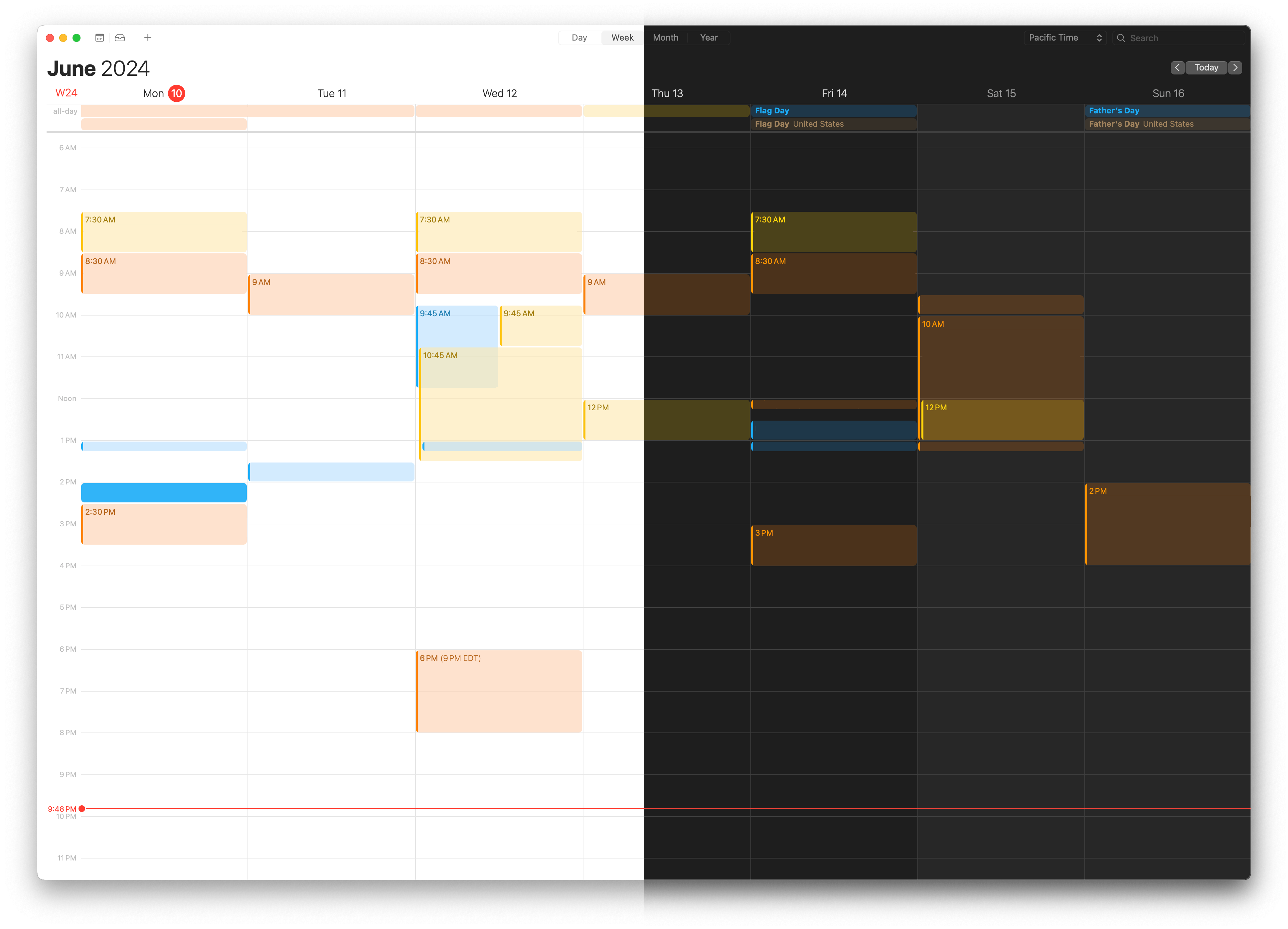Calendar.app Light Mode
The macOS Calendar app looks pretty atrocious in dark mode, and doesn’t offer a setting to force light mode, instead always following system settings, but there’s a way around that.
Forgive the screenshot taken and edited around my bedtime, but I think it illustrates the problem well enough even without much text:
To force light mode at all times:
defaults write com.apple.iCal NSRequiresAquaSystemAppearance -bool yes
To restore following system settings:
defaults write com.apple.iCal NSRequiresAquaSystemAppearance -bool no
It should work for other apps too, if you replace the iCal part.
Credit to u/Careless-Royal-2939 on Reddit for the hot tip.
Thanks for reading! You can keep up with my writing via the feed or newsletter, or you can get in touch via email or Mastodon.
Newer:
Ten Years
Ten Years